The Statial-b Open Source Adjustable Mouse
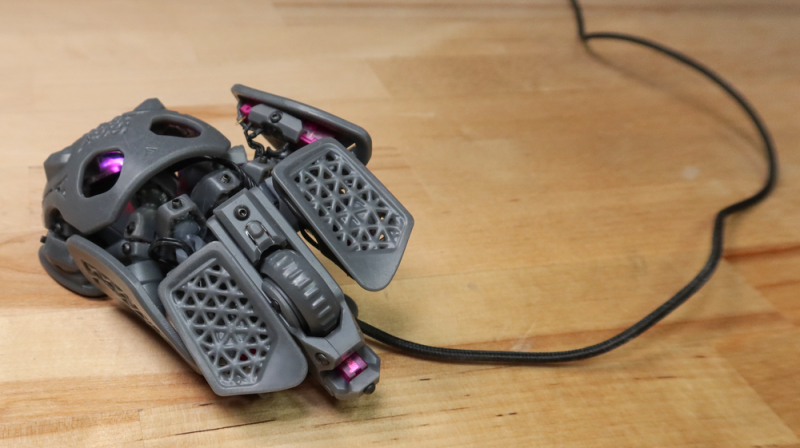
Many of us are very heavy computer users, and two items that can affect our comfort and, by extension, our health are the keyboard and the mouse. We’ve covered many ergonomic and customisable keyboards over the years, but we are not sure we’ve covered a fully adjustable mouse until now. Here’s [Charlie Pyott] with their second take on an adjustable mouse, the open source, statial-b.
[Charlie] goes into an extensive discussion of the design process in the video after the break, which is a fascinating glimpse into the methods used by a professional industrial designer. The statial concept breaks the contact surfaces of the mouse into fixed and moveable sections. The moveable sections are attached to the mouse core via a pair of ball joints connected with extendible arms, allowing the surfaces to be adjusted for both position and orientation. The design process starts with 3D scanning their ‘workhorse mouse,’ a Razer Deathadder Elite. This creates a reference volume within which the statial body should fit in its minimal configuration.

The design has a fixed central core, with each button (including the central scroller) separately adjustable. The side panel with a pair of thumb buttons is also moveable. Creating a model in Rhino 3D working with the grasshopper visual programming environment [Charlies] explored the surface constraints for the base, claw, finger and vertical grip styles common among mouse users. This model was then fed into Fusion 360 for the detailed design. After completing the design, it was passed back into Rhino 3D to add lattice effects to the panel. This helps reduce weight and lets the internal LEDs shine through. The design is intended for resin printing, so you could go wild with the visuals by missing custom resins if you were so inclined.
For the electronics, [Charlie] based the design around an Arduino Pro Micro, taking input from a PWM3389 laser direction sensor module. These are soldered to a simple base PCB, which also houses PH series connectors for the moveable switches to hook into. Check out the GitHub project page for all the files and an excellent build guide! As mentioned earlier, we don’t see many custom mouse hacks, but here’s a nice DIY gaming mouse to look into. If desk space is tight, perhaps a DIY trackball is in order? And while thinking about input devices, what about a neat DIY PCB-coil 3D mouse?
Thanks to [Keith] for the tip!
from Blog – Hackaday https://ift.tt/6H2FAba
Comments
Post a Comment