A Raspberry Pi 5 is Better Than Two Pi 4s
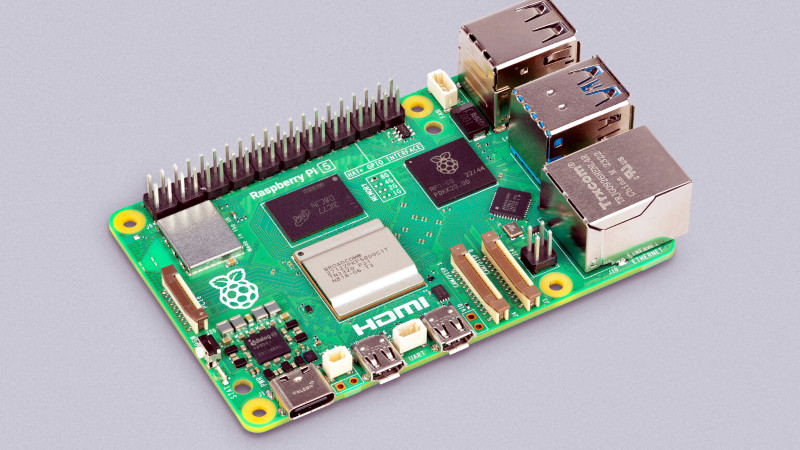
What’s as fast as two Raspberry Pi 4s? The brand-new Raspberry Pi 5, that’s what. And for only a $5 upcharge (with an asterisk), it’s going to the new go-to board from the British House of Fruity Single-Board Computers. But aside from the brute speed, it also has a number of cool features that will make using the board easier for a number of projects, and it’s going to be on sale in October. Raspberry Pi sent us one for review, and if you were just about to pick up a Pi 4 for a project that needs the speed, we’d say that you might wait a couple weeks until the Raspberry Pi 5 goes on sale.
Twice as Nice
On essentially every benchmark, the Raspberry Pi 5 comes in two to three times faster than the Pi 4. This is thanks to the new Broadcom BCM2712 system-on-chip (SOC) that runs four ARM A76s at 2.4 GHz instead of the Pi 4’s ARM A72s at 1.8 GHz. This gives the CPUs a roughly 2x – 3x advantage over the Pi 4. (Although the Pi 4 was eminently overclockable in the CM4 package.)
The DRAM runs at double the clock speed. The video core is more efficient and pushes pixels about twice as fast. The new WiFi controller in the SOC allows about twice as much throughput to the same radio. Even the SD card interface is capable of running twice as fast, speeding up boot times to easily under 10 sec – maybe closer to 8 sec, but who’s counting?
Heck, while we’re on factors of two, there are now two MIPI camera/display lines, so you can do stereo imaging straight off the board, or run a camera and external display simultaneously. And it’s capable of driving two 4k HDMI displays at 60 Hz.
There are only two exceptions to the overall factor-of-two improvements. First, the Gigabyte Ethernet remains Gigabyte Ethernet, so that’s a one-ex. (We’re not sure who is running up against that constraint, but if it’s you, you’ll want an external network adapter.) But second, the new Broadcom SOC finally supports the ARM cryptography extensions, which make it 45x faster at AES, for instance. With TLS almost everywhere, this keeps crypto performance from becoming the bottleneck. Nice.
All in all, most everything performance-related has been doubled or halved appropriately, and completely in line with the only formal benchmarks we’ve seen so far, it feels about twice as fast all around in our informal tests. Compared with a Pi 400 that I use frequently in the basement workshop, the Pi 5 is a lot snappier.
More Powah!
Nothing comes for free. While the Raspberry Pi 5 is more efficient for the same workload than the Pi 4, you can push it still harder. And when you do, it draws a peak 12 W versus the Pi 4’s peak 8 W. And this is where we get to that price asterisk we mentioned in the opening. You might need to fork out for more power coming into the board, and figure out how to handle the heat coming off of it, if you’re computering hard.
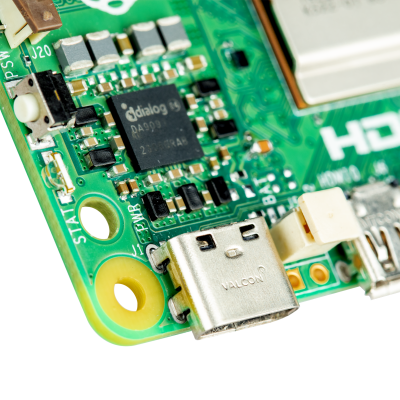 But first the good news. The Raspberry Pi 5 has an all-new power subsystem, featuring the DA9091 power-management IC, generating eight separate voltages and capable of supplying 20 A to the BCM2712 SoC. Apparently, this chip was co-developed between Raspberry Pi and Renesas, and it includes a real-time clock unit just because they could squeeze it in. It also supports USB-C Power Delivery, so finding a power supply that’s capable of supplying all that juice to the Pi 5 is a lot easier, something that has been a pain point in the past. Will we never see a brownout warning again? We can dream.
But first the good news. The Raspberry Pi 5 has an all-new power subsystem, featuring the DA9091 power-management IC, generating eight separate voltages and capable of supplying 20 A to the BCM2712 SoC. Apparently, this chip was co-developed between Raspberry Pi and Renesas, and it includes a real-time clock unit just because they could squeeze it in. It also supports USB-C Power Delivery, so finding a power supply that’s capable of supplying all that juice to the Pi 5 is a lot easier, something that has been a pain point in the past. Will we never see a brownout warning again? We can dream.
The star of the new power management system, hands-down, is the power button. How many power button hacks have we seen over the years? We’re happy to bid them adieu.
Now the bad news, in the immortal words of Stan Lee: with great power comes great cooling requirements. The Pi 5 runs hot enough that you might require a heatsink, or even an active cooling solution with a fan. Raspberry Pi shipped us an active cooling package to test out, and it plugs into a fan header on the board, so you know they mean business.
Raspberry Pi has also re-worked their case for the Pi 5, adding a fan with a removable cover, and vents on the underside. And they haven’t forgotten the power button here either – a small piece of acrylic serves as both a button cap and a power status light. Nice.
PCIe, For Real This Time
The most exciting new feature for people who wish to use the Pi 5 on the desktop is probably the official support for a real PCIe lane. When the Pi 4 came out, it was discovered that it spoke PCIe between the USB controller and the SOC, and of course intercepting those lines was one of the first hacks that we saw on the then-new Pi 4. Then came the CM4, which forced you to design your own board anyway, so you could choose between USB and PCIe. With the Pi 5, you don’t have to choose, and you won’t have to hack on it either.
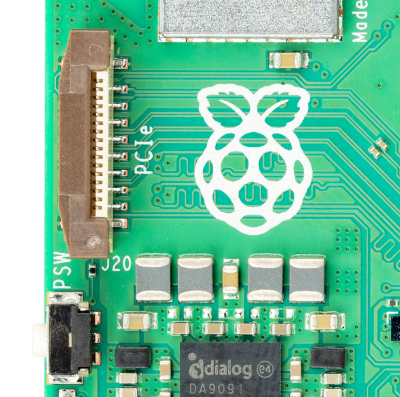 But you will need an adapter. A single PCIe 2.0 lane is broken out to a flat-flex connector, and from there you’ll need an adapter board to connect it up to whichever peripherals you’ve got in mind. Adapters will doubtless come on the market soon, but if you just can’t wait, we’ve got a tutorial series on making your own PCIe devices to help.
But you will need an adapter. A single PCIe 2.0 lane is broken out to a flat-flex connector, and from there you’ll need an adapter board to connect it up to whichever peripherals you’ve got in mind. Adapters will doubtless come on the market soon, but if you just can’t wait, we’ve got a tutorial series on making your own PCIe devices to help.
Once you get the connections sorted out, you might also try pushing it up to PCIe 3.0 speeds. [Jeff Geerling] got a preview hardware adapter from Raspberry Pi, and found that although it’s not certified for PCIe 3.0, it works most of the time at those speeds. With an NVMe hard drive attached, he found that he could get 450 MB/sec using the sanctioned PCIe 2.0, and almost 900 MB/sec by changing a line in /boot/config.txt, enabling the unsupported PCIe 3.0 mode, and crossing his fingers. That was easy.
Under the Hood: The RP1 Custom Controller
Power supply tweaks, including the power button, are down to Raspberry Pi’s cooperation with Renesas. More computational grunt comes from Broadcom’s new SOC. But features like the dual MIPI connectors or the dual USB 3.0 and USB 2.0 ports with enough bandwidth that they don’t crowd out each other or any of the other peripherals, are all due to Raspberry Pi’s in-house innovation here: the custom RP1 interface / southbridge chip.
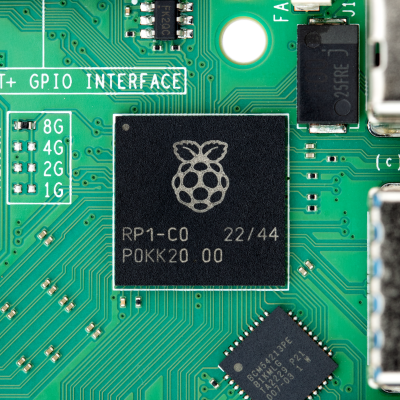 According to Eben Upton, Raspberry Pi’s CEO, “It’s basically a chiplet architecture: all the rage now, but very forward-thinking when we started the RP1 development program back in 2016.” Broadcom makes the SOC at a very fine feature scale, while Raspberry Pi can use larger and cheaper processes to handle the rest: Ethernet, USB, MIPI, analog video out, USART, I2C, I2S, PWM, and GPIO – everything but SDRAM, the SD card, and HDMI.
According to Eben Upton, Raspberry Pi’s CEO, “It’s basically a chiplet architecture: all the rage now, but very forward-thinking when we started the RP1 development program back in 2016.” Broadcom makes the SOC at a very fine feature scale, while Raspberry Pi can use larger and cheaper processes to handle the rest: Ethernet, USB, MIPI, analog video out, USART, I2C, I2S, PWM, and GPIO – everything but SDRAM, the SD card, and HDMI.
The Raspberry Pi 5 uses PCIe for the backbone between the SOC and their RP1 chip. Four lanes of PCIe, to be exact, providing a 16 Gb/s link between the body and the brains. This is interesting because most chiplet designs are entirely proprietary, and both chips need to speak a common secret language. Here, Raspberry Pi and Broadcom can collaborate, but almost at arm’s length, because there’s nothing proprietary about PCIe. And because they had a spare PCIe channel on the SOC, they were able to break it out for the end user.
Desoldering the RP1 and doing without all the peripherals it provides, patching the kernel appropriately, and turning the Pi 5 into an all-PCIe, five-channel monstrosity is left as an exercise to the motivated reader.
Odds and Ends
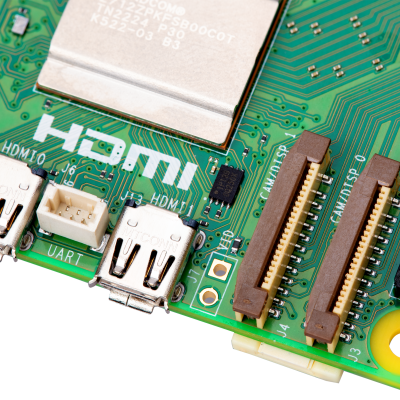 The big yellow composite video-out is gone from the Raspberry Pi 5, but they broke out the lines for you to solder to if you want to hook it up to something other than HDMI. The old audio output jack has been removed entirely, so you’re probably going to have to rely on HDMI audio out or a HAT if you want hi-fi audio. Other connections include PoE on a four-pin header, an ARM debug / UART on a three pin header, and a JST battery connector to keep the real-time clock module ticking.
The big yellow composite video-out is gone from the Raspberry Pi 5, but they broke out the lines for you to solder to if you want to hook it up to something other than HDMI. The old audio output jack has been removed entirely, so you’re probably going to have to rely on HDMI audio out or a HAT if you want hi-fi audio. Other connections include PoE on a four-pin header, an ARM debug / UART on a three pin header, and a JST battery connector to keep the real-time clock module ticking.
Since you might want a heatsink, with fan or without, they’ve added mounting holes spaced around the processor. For space reasons, the MIPI camera/display flat-flex connectors use the thinner form factor that we’ve seen on the Pi Zero, rather than the wider one on the Pi 4.
Raspberry Pi Evolution
The Raspberry Pi 5 is, in some ways, a modest step forward. A two-times speedup isn’t anything to sneeze at, and the various quality-of-life improvements scattered throughout are great, but none of this is revolutionary when you look at the state of play in the SBC market. Still, the Pi 5 is at least twice as nice as the Pi 4, and at only a small upcharge. If you think back six months ago, where people were paying absurd markups for Pi 4s, the Raspberry Pi 5 is positively a bargain. And while there are faster Linux SBCs on the market these days, they also cost a lot more, so the value proposition of the Pi 5 is still solid. Add in Raspberry Pi’s documentation and software support, and there’s a lot here to like.
They’re not available in stores just yet, but Raspberry Pi plans to have “just under a million” Pi 5s produced and in stores over the course of the rest of 2023, so they’re not going to be scarce — we hope! If you need the speed, and can handle the heat, there’s no reason not to get a Raspberry Pi 5.
from Blog – Hackaday https://ift.tt/1r7qwbO
Comments
Post a Comment