Emulating x86 on Apple’s AARCH64 x64 Emulator
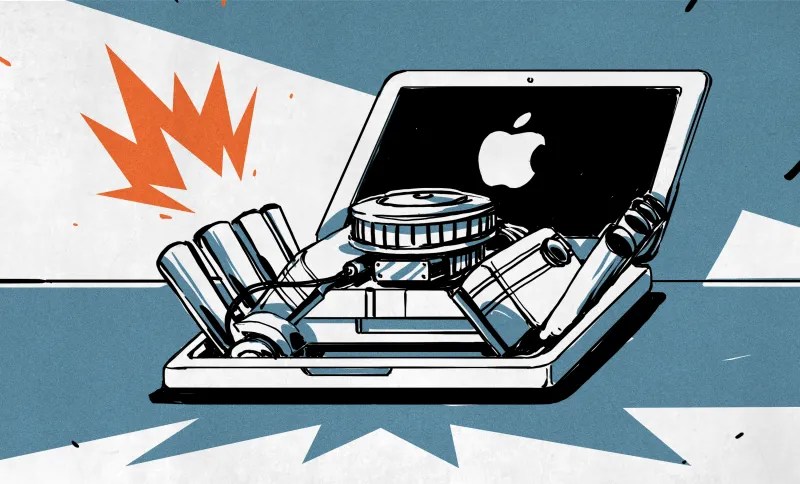
You might know [Evan Martin] as the developer of retrowin32. It’s a Windows and x86 emulator designed to run on a Mac or on the web. He’s recently been exploring how to run 32-bit x86 binaries on the AArch64 (aka ARM64) architecture.
[Evan] realized that Apple’s ARM-based Macs feature a high-quality x86 emulator, used via the Rosetta binary translation system. It only supports 64-bit x86-64 binaries, also known as x64, and thus he had initially discounted it for running older 32-bit x86 software. However, as it turns out, x64 features a special compatibility mode for running 32-bit code. [Evan] was able to leverage this to run 32-bit Windows executables rather neatly via the high-performance Rosetta emulator.
To run a 32-bit executable on a 64-bit processor in this way, one creates a 64-bit program that is tasked with loading the 32-bit executable. It’s a little fussy, involving some tricks to handle memory management between the 32-bit code and the 64-bit wrapper, and how to interface with the OS, but [Evan] explains deftly how it’s all done.
[Evan] notes that this hack may not work forever, especially if Apple changes or deprecates Rosetta’s remaining x86-64 emulation in the future. Regardless, Apple’s “Game Porting Toolkit” relies on similar techniques used by Wine. If you find yourself dancing across platforms, you might learn some nifty tricks from [Evan]’s example!
from Blog – Hackaday https://ift.tt/gwY3jro
Comments
Post a Comment