Pi-Cast Adds ATX Signalling To KVM
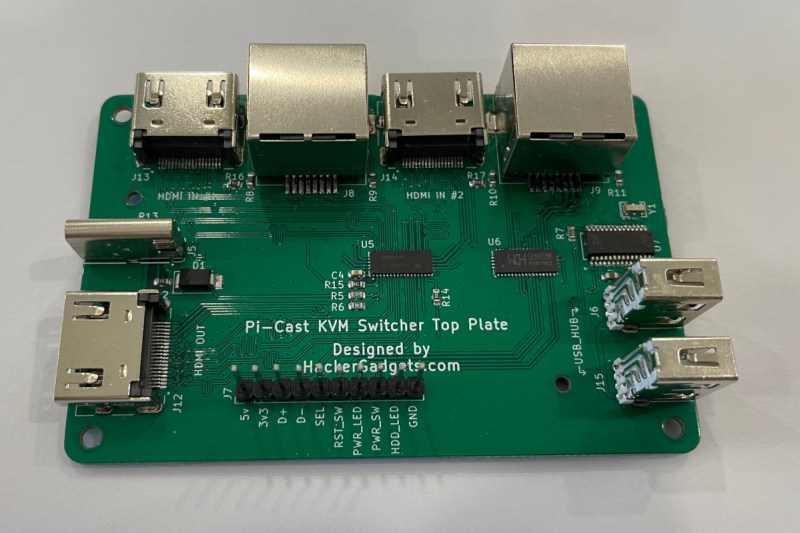
A KVM is a great tool for administering a number of different computers without cluttering one’s desk with extra peripherals, or for having to re-connect the keyboard, video, and mouse to each new machine as needed. For local administration this can save a ton of time and headache. For remote administration, though, a virtual KVM is needed, and although these solutions are pricey it’s possible to build one around a Raspberry Pi for a fraction of the cost. This one adds even more functionality by also switching the ATX signals from the motherboard and simplifying cable management to boot.
While the PiKVM that we’ve featured before does include the ability to switch these signals to remotely power the computer on or off or reset it, as well as monitor the status LEDs, this project from [vileer] simplifies the design somewhat. By using the built-in USB 3.0 multiplexer, these signals can be integrated with the USB 2.0 needed for the keyboard and mouse into the same RJ45 cable, eliminating the need for USB cables and simplifying cable management. Of course this means that the PiKVM hat won’t work the same way, so [vileer] has created a new breakout board that solves these problems as well.
A true networked KVM like this one or the PiKVM it takes inspiration from are indespensible tools, since they allow the computers not only to be reset or power cycled remotely, but also to interact with their BIOS or boot settings without having to physically access the computer. Being able to do this effectively with a Raspberry Pi has surely brought down the cost and complexity of deploying solutions like these for a lot of people.
from Blog – Hackaday https://ift.tt/EJ5FbGK
Comments
Post a Comment