Debugging Laser Cut Wobble, The Scientific Way

[PWalsh] was using his lasercutter to cut acrylic, expecting the cuts to have a pleasantly smooth edge. Alas, the edges turned out to be wobbly and sandpaper-like, not smooth in the slightnest. Bummer! Internet suggested a stepper motor swap, but not much in the way of insights – and that would’ve been a royal pain for sure. How would you approach debugging such a problem? Well, [PWalsh] didn’t want to swap crucial components willy-nilly, going the scientific way instead, and breaks it down for us.
Having compiled an extensive list of possible places to look for a fault in, he started going through fundamental assumptions. Do other lasercutters experience this issue? No, even the cheap ones can cut things properly. Is it water level causing intermittent cooling? Nope, not that. Is it the stepping settings? Tweaked, not that. Laser pulsing frequency? No dice.
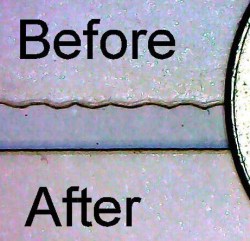 Air assist? Yes! Somehow, air assist was causing the jagged edges, and merely unplugging it turned the cut edge into a smooth surface. Running assist-less is not the way, and further debugging was done. Is it the power supply or is it the uneven flow of air, causing “puffs”? An air tank was added inline with the assist tube, smoothing out the flow, and the issue disappeared for good. Bonus points – going through steps debugging the issue, the cutter also got some much-needed maintenance checks.
Air assist? Yes! Somehow, air assist was causing the jagged edges, and merely unplugging it turned the cut edge into a smooth surface. Running assist-less is not the way, and further debugging was done. Is it the power supply or is it the uneven flow of air, causing “puffs”? An air tank was added inline with the assist tube, smoothing out the flow, and the issue disappeared for good. Bonus points – going through steps debugging the issue, the cutter also got some much-needed maintenance checks.
Anyone who’s even debugged a bizarre issue with a 3D printer, can relate to such an experience, and could perhaps appreciate a bit of scientific approach to the problem. After all, 3D printing itself can be a bit of a science you get into with your printer’s purchase, and problems can spring up where you don’t expect them. Debugging stories are always fun to learn from, and having the right mindset from the get-go will help you save plenty of time you could spend printing or cutting instead.
from Blog – Hackaday https://ift.tt/MlK6Zts
Comments
Post a Comment